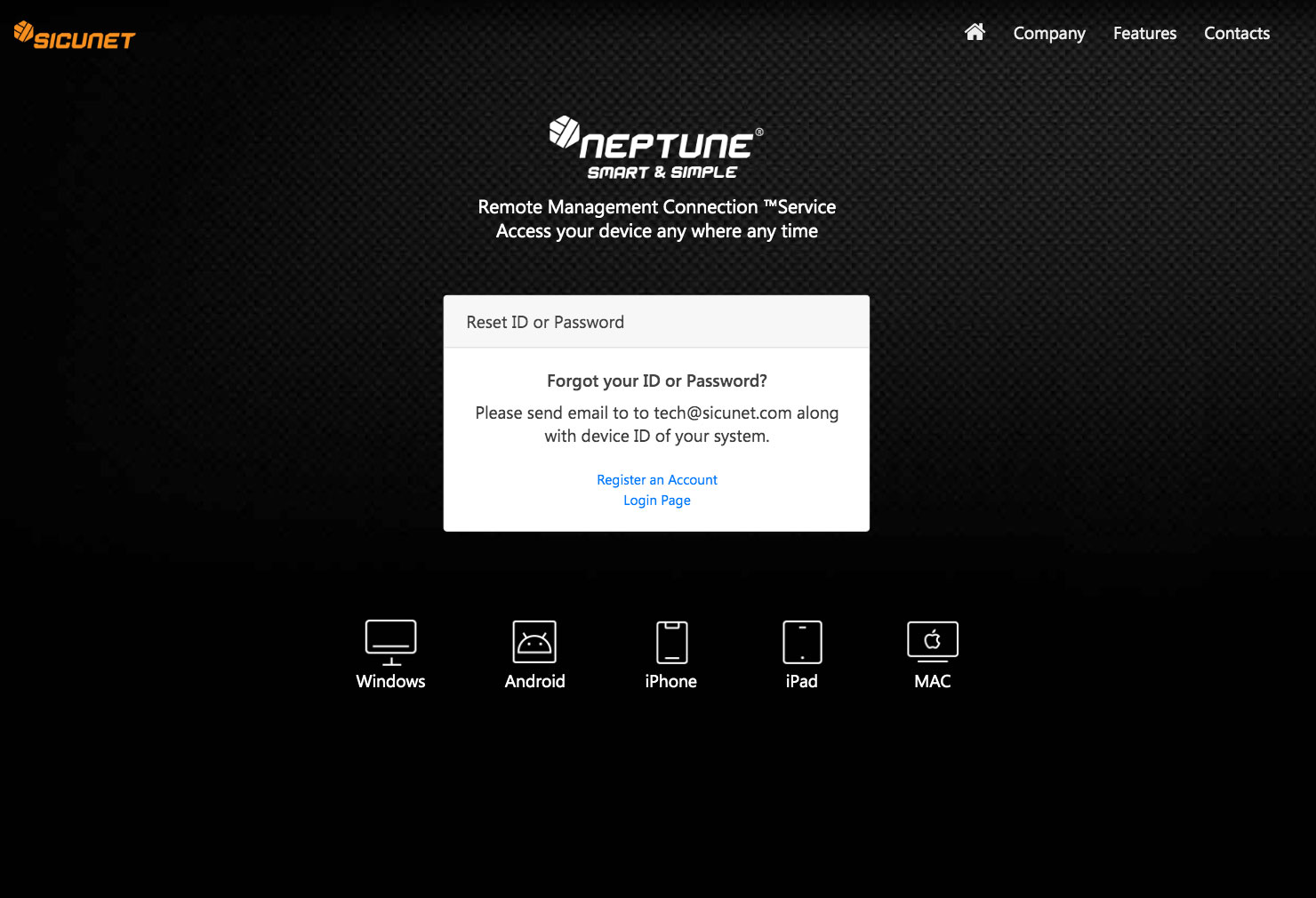Remote Management Connection™ make you easier access device at any where any time
How does Remote Management Connection™ work?
1. Create an account
New user should create an account as first time login Remote Management Connection as shown below.
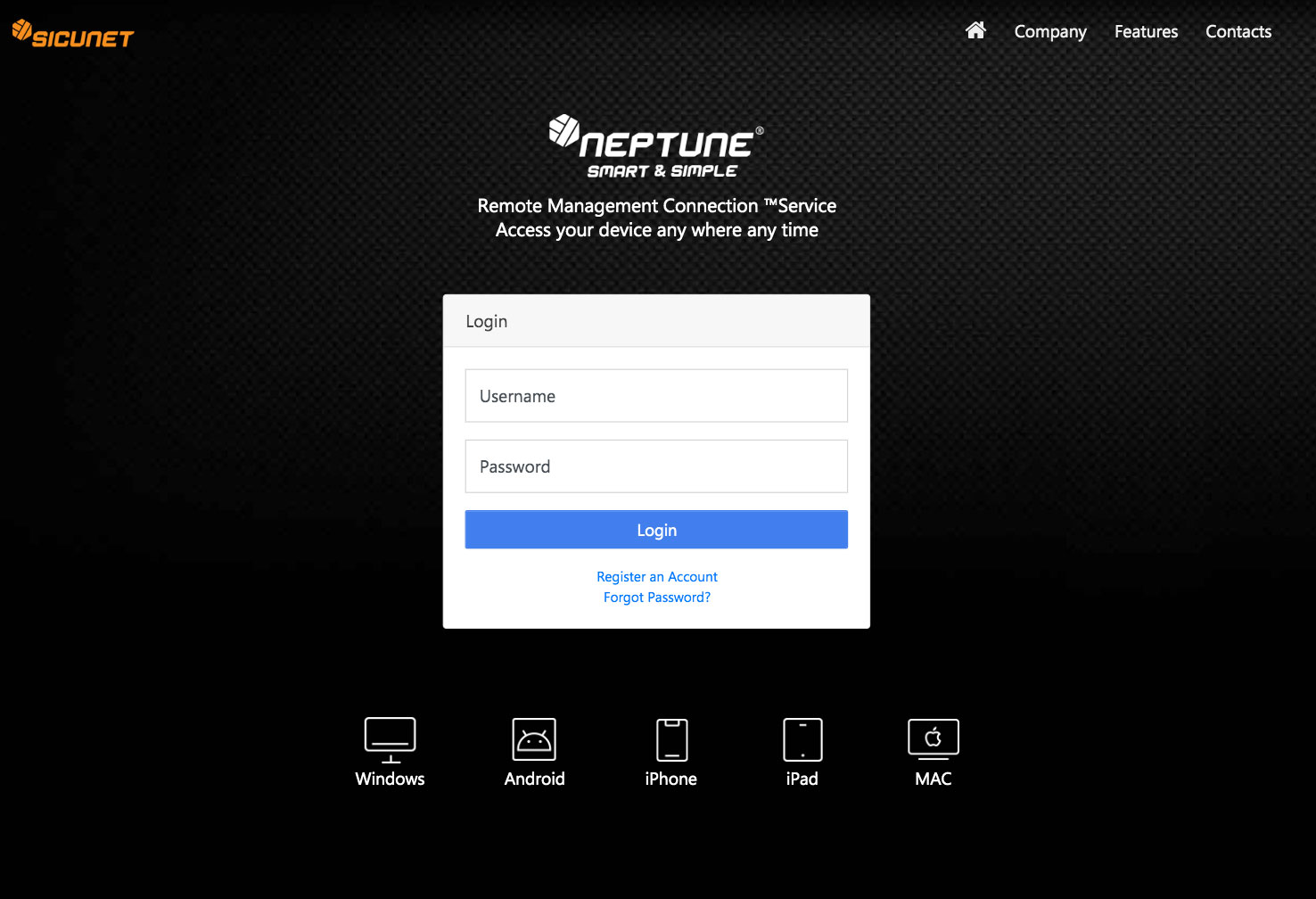
Access rmc.sicunet.com, click [Register an Account] and go to register an account page shown as below;
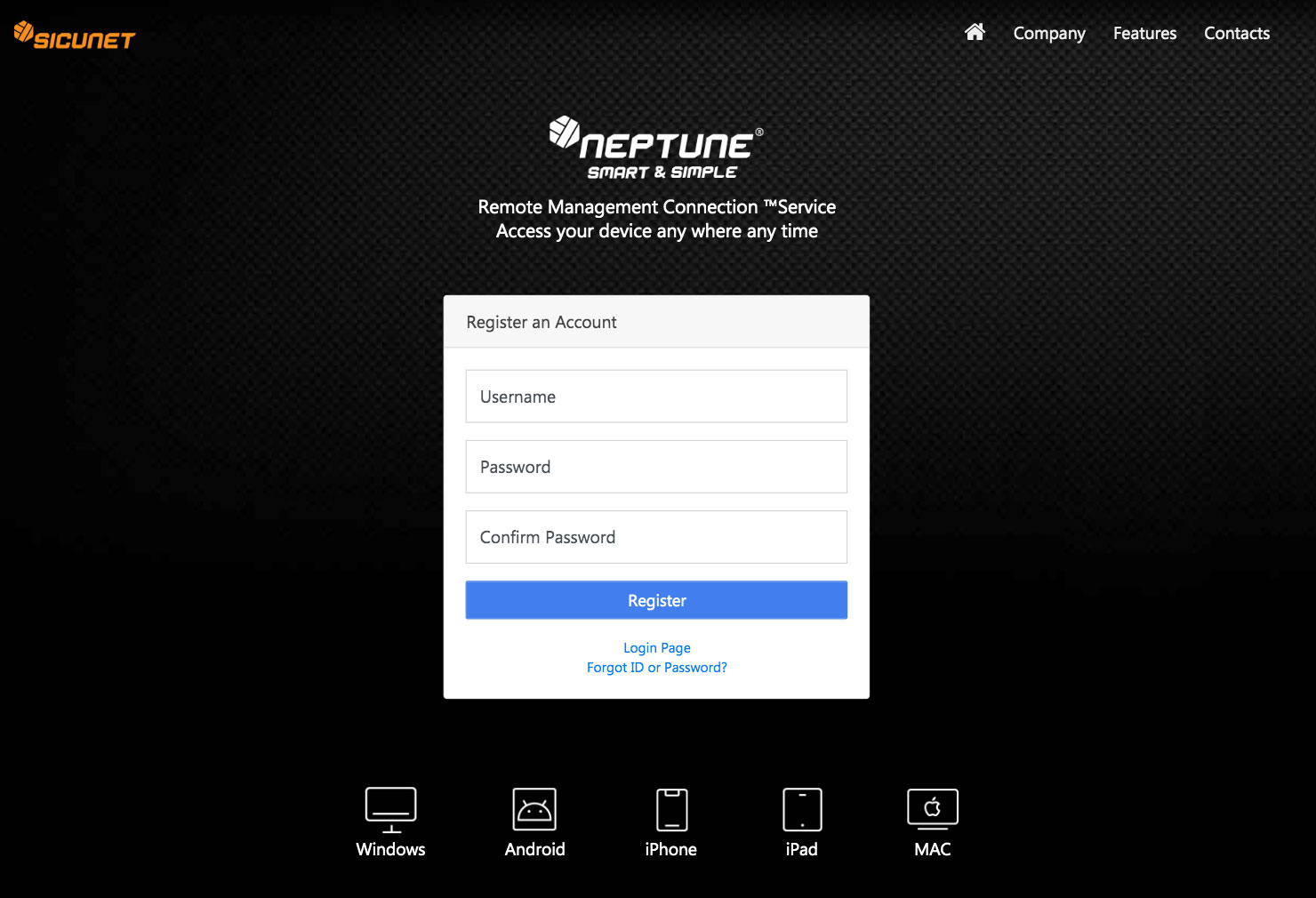
Create [Username], [Password], and [Confirm Password] to get your own account. If you have been create an account, just login with [Username], [Password]. The dashboard will [User info] as shown below;
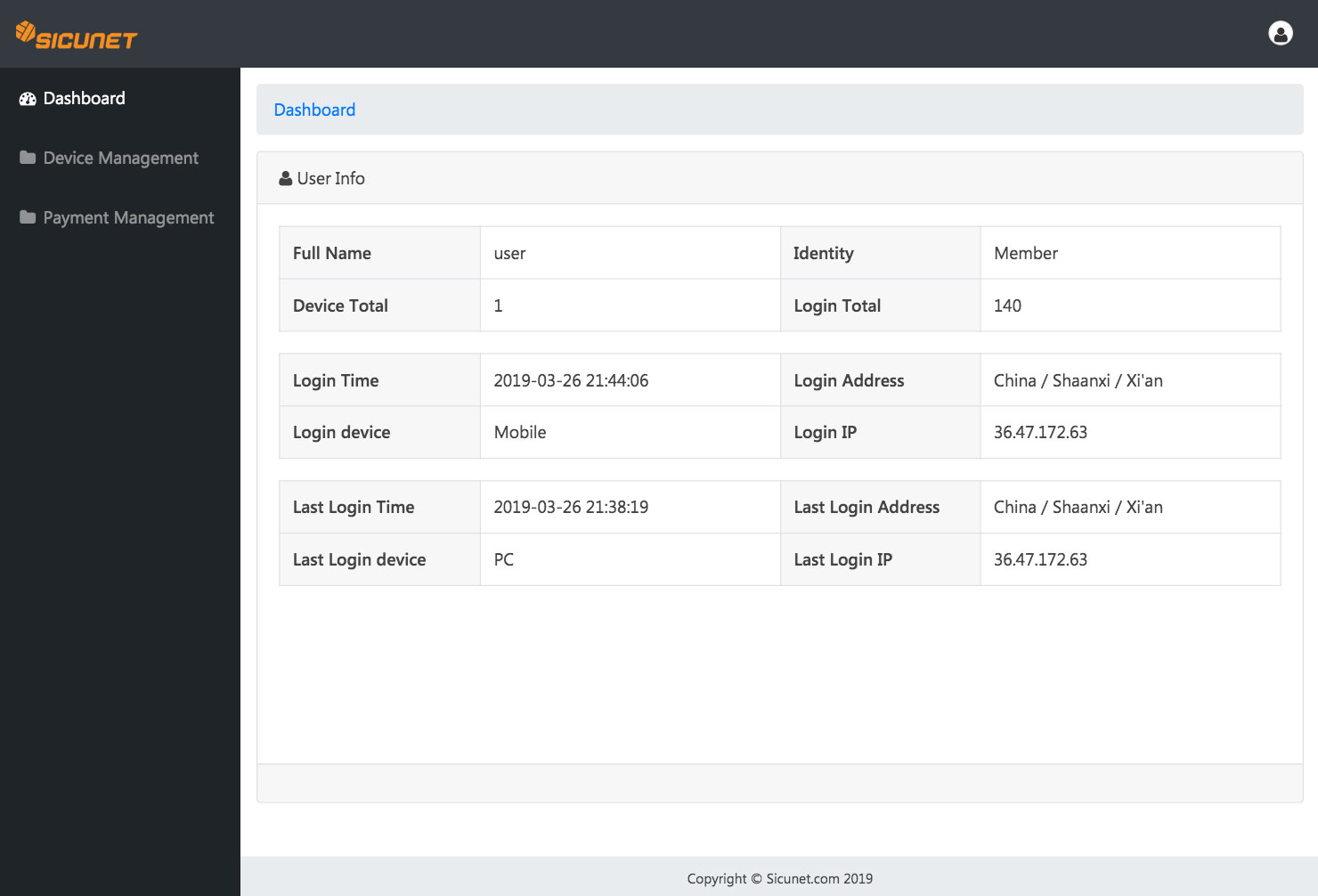
2. Add Device
At [Device Management], user can easily see [Device List] added shown as below. However, as a new user, we need to add the device.
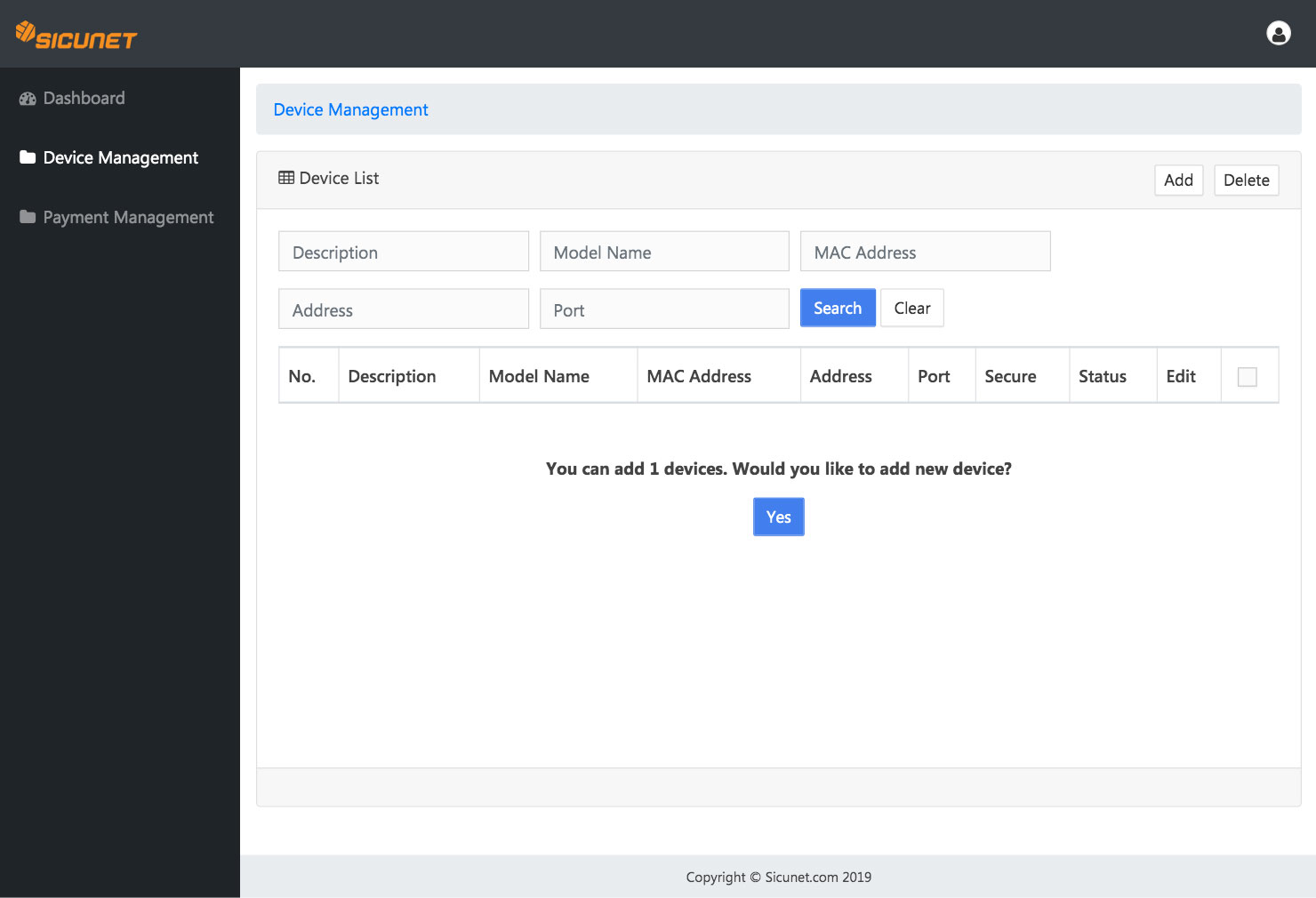
Click [Add] to add device, enter [Device ID] information and click [Search];
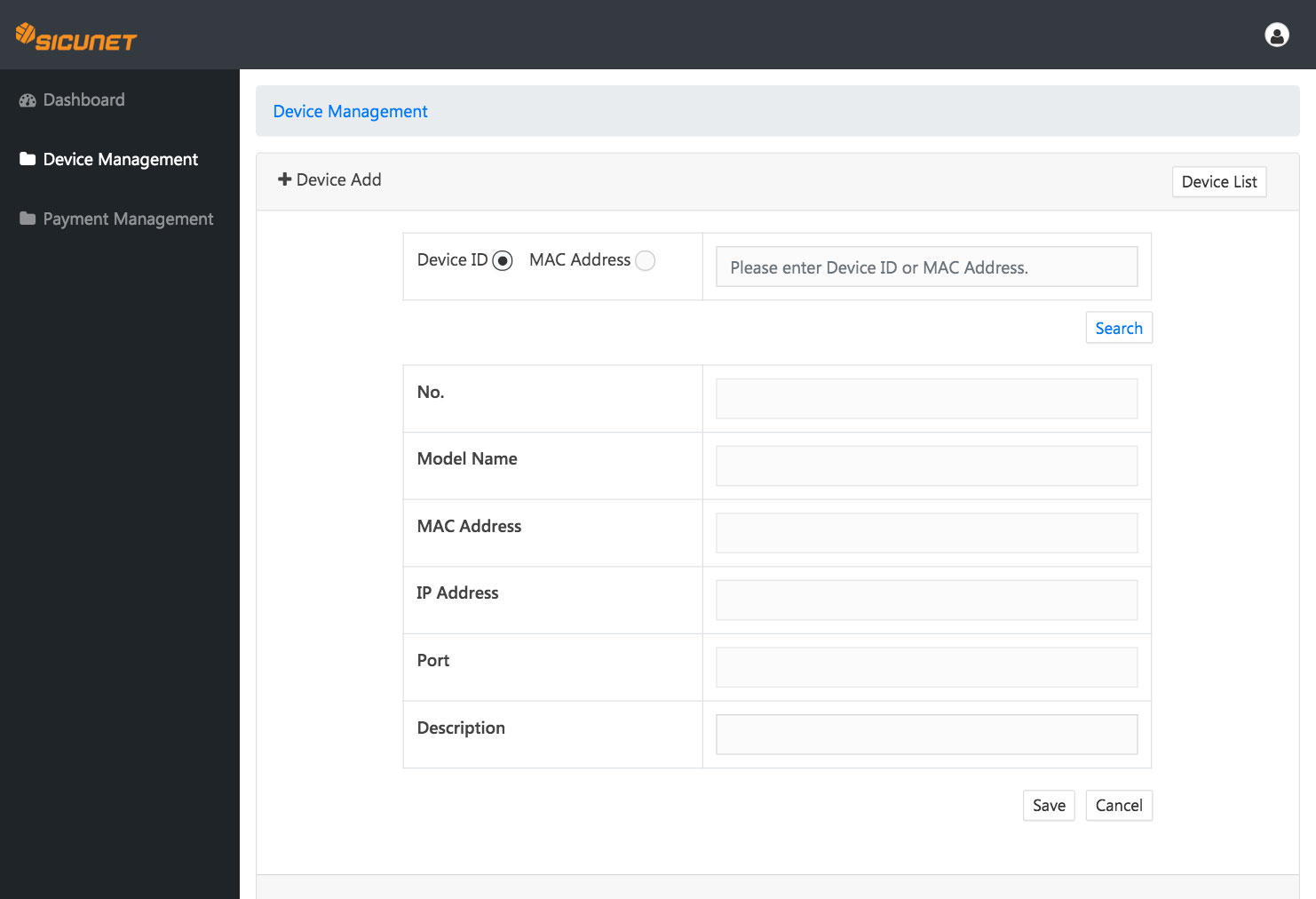
Notice: user access device ID information with access device IP address: Network > RMC
Example device IP address is 192.168.0.99 shows as below;
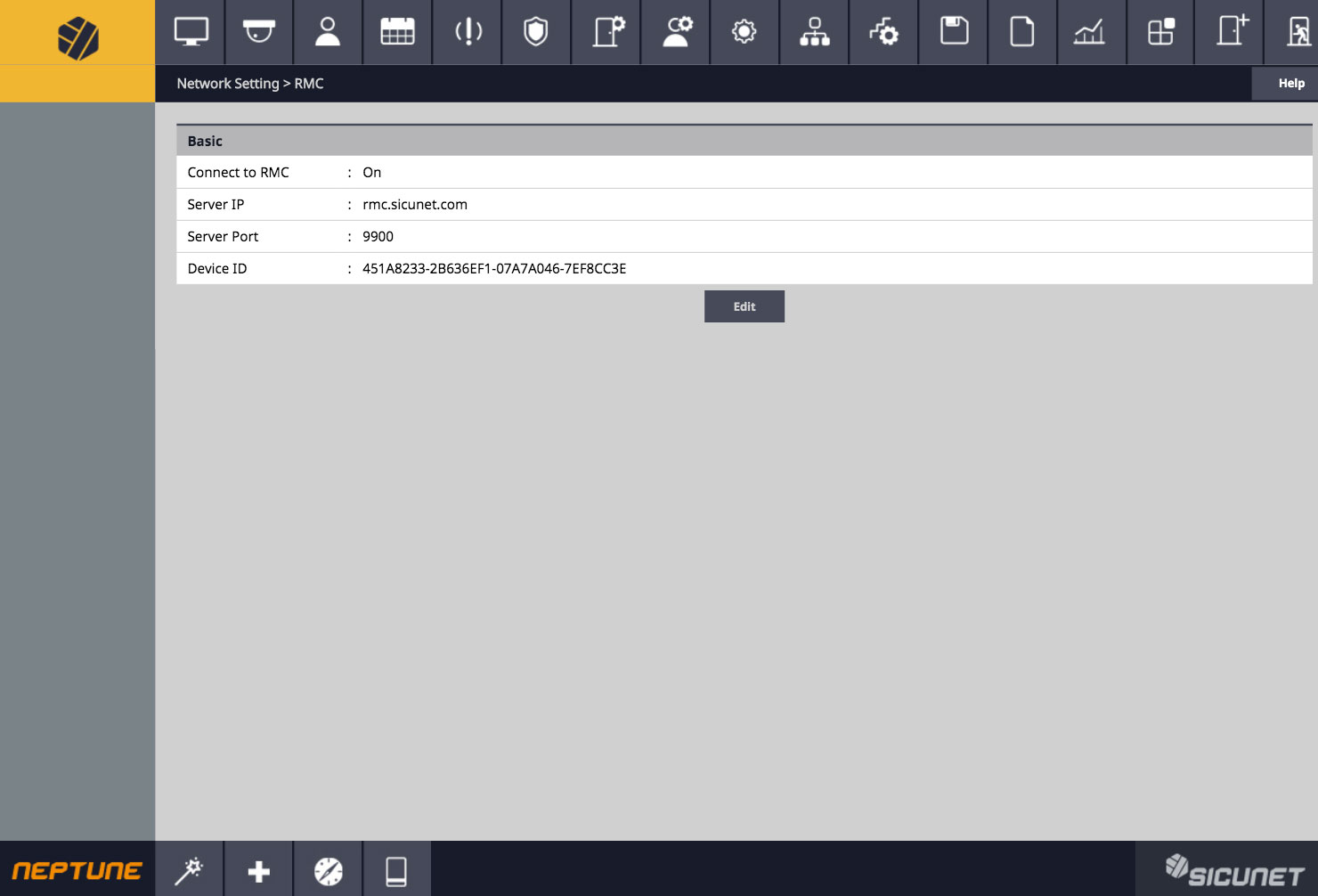
It will show detailed information of the device you are going to add after clicking [Search], as shown [No.], [Model Name], [MAC Address], [IP Address], [Port], [Description];
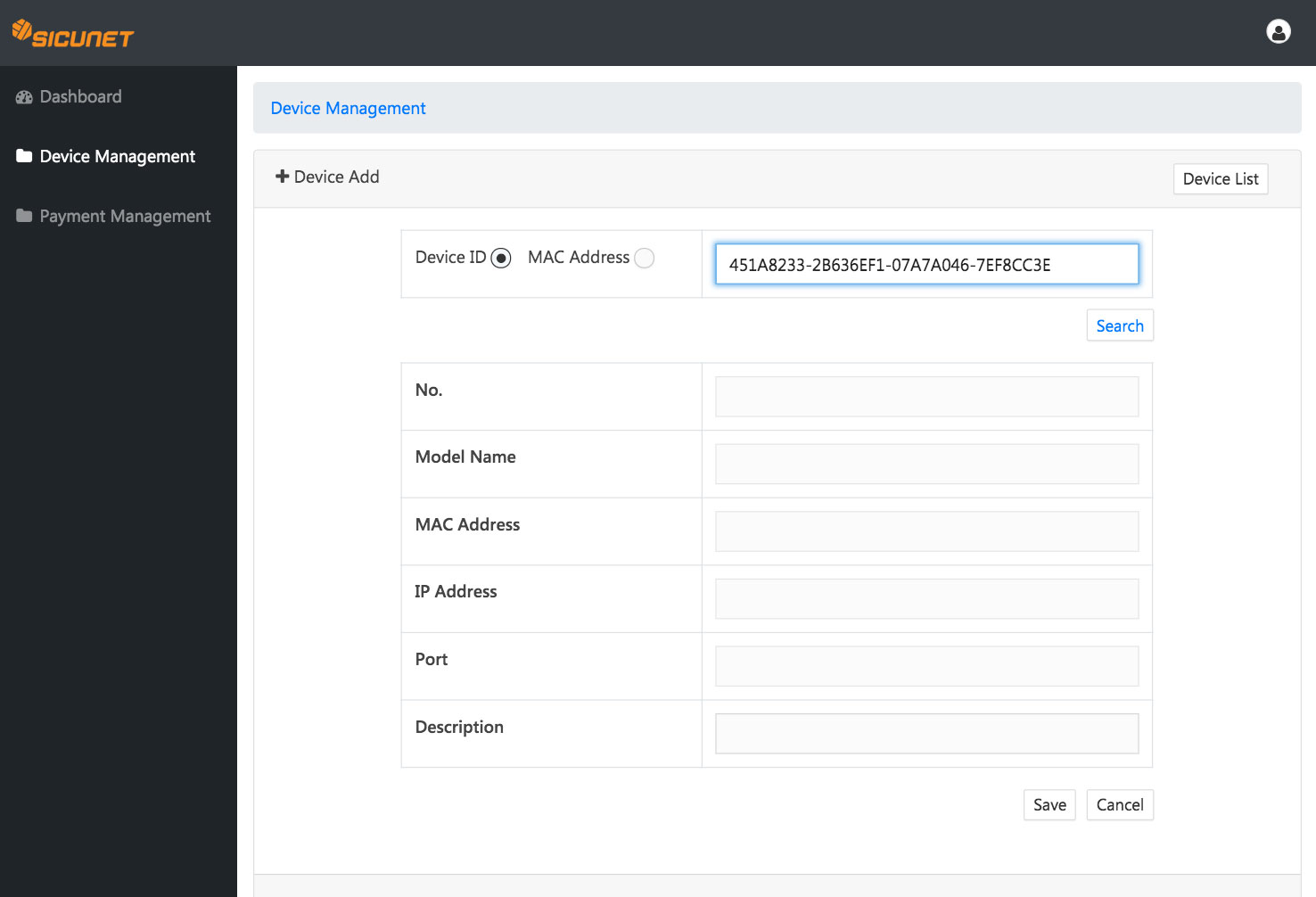
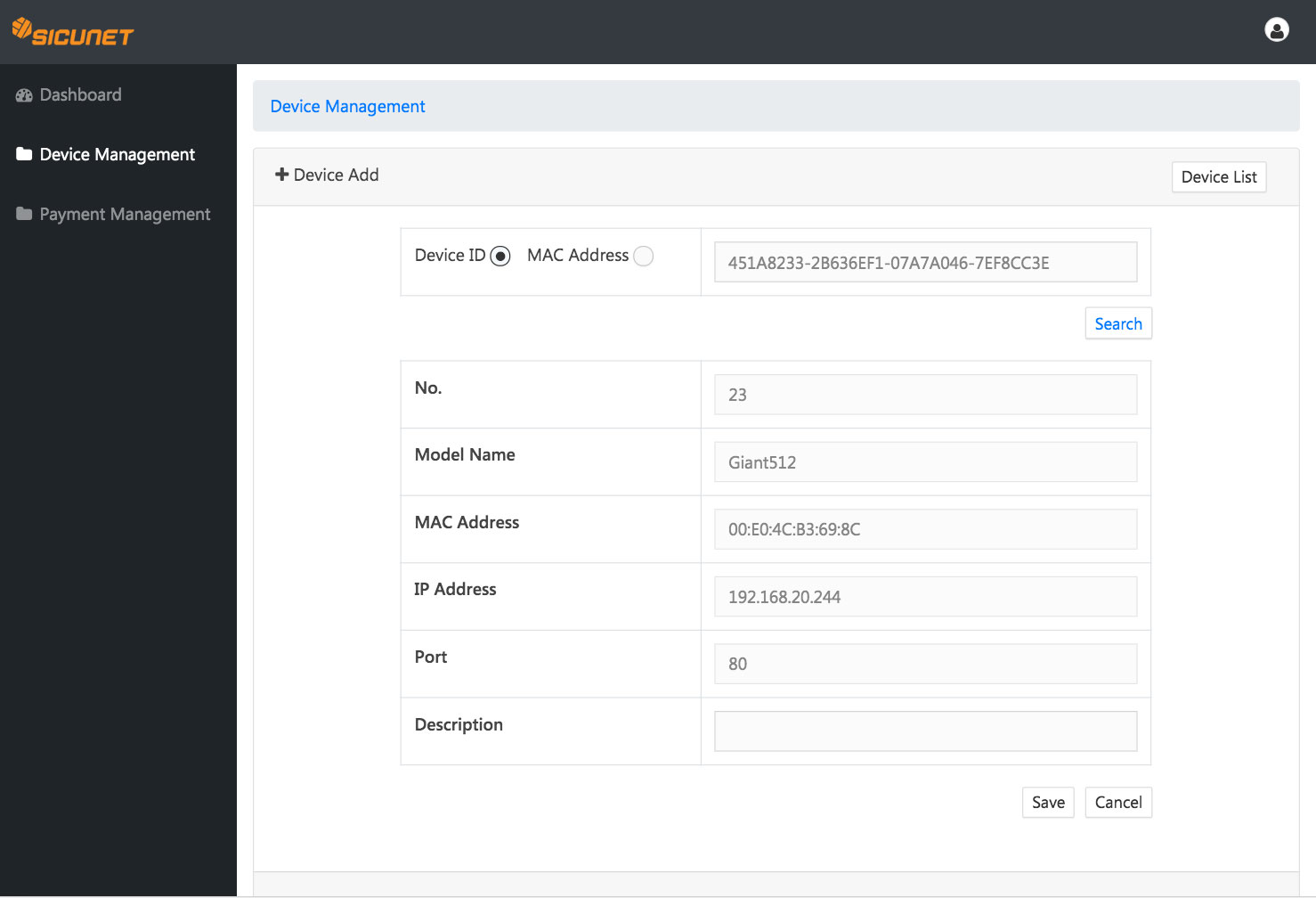
Click [Save] to add device and save device to device list as shown below picture;
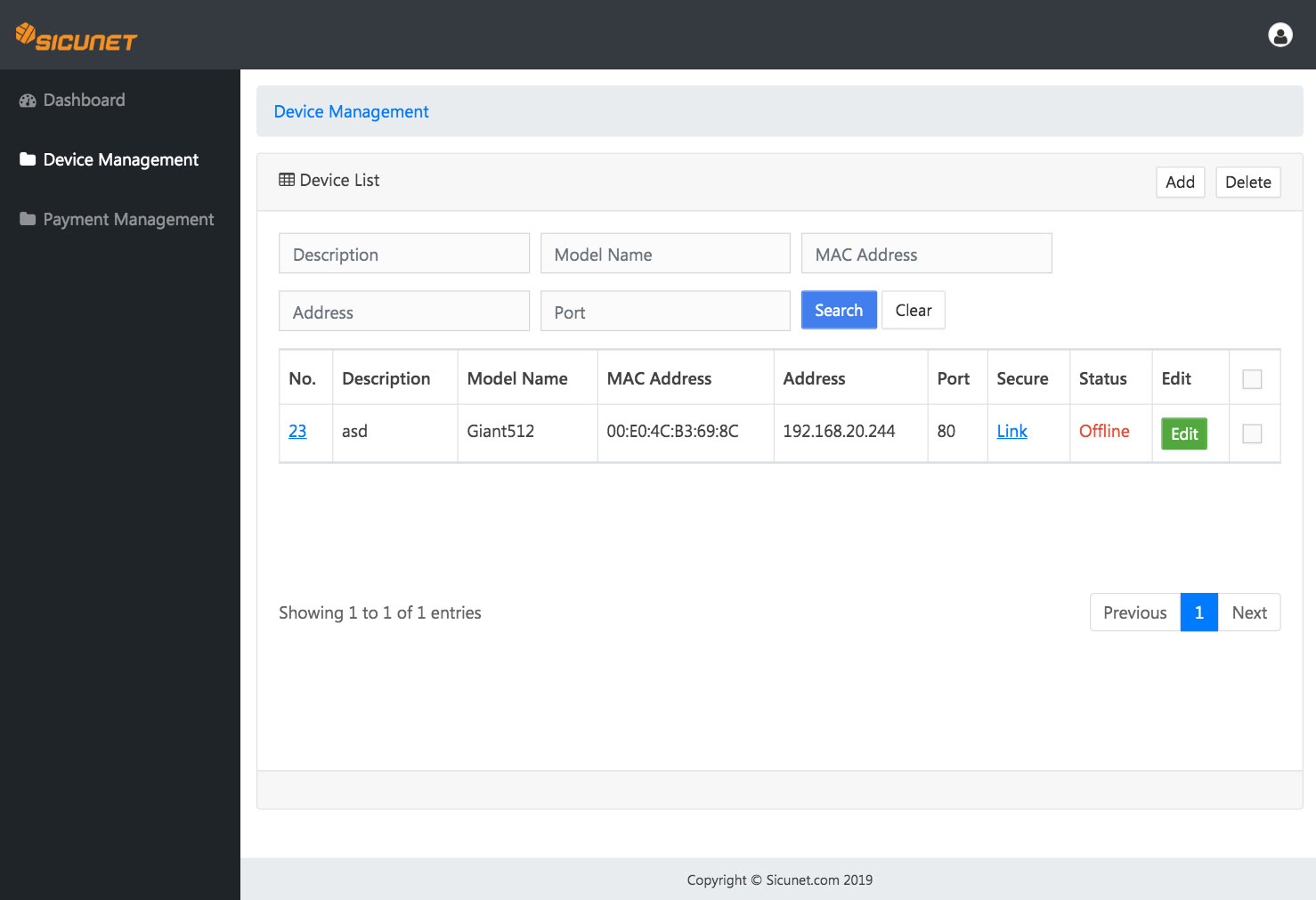
3. Delete Device
To delete a device, user can go to [Device Management], select the device you are going to delete, and select checkbox in device list, and click [Delete].
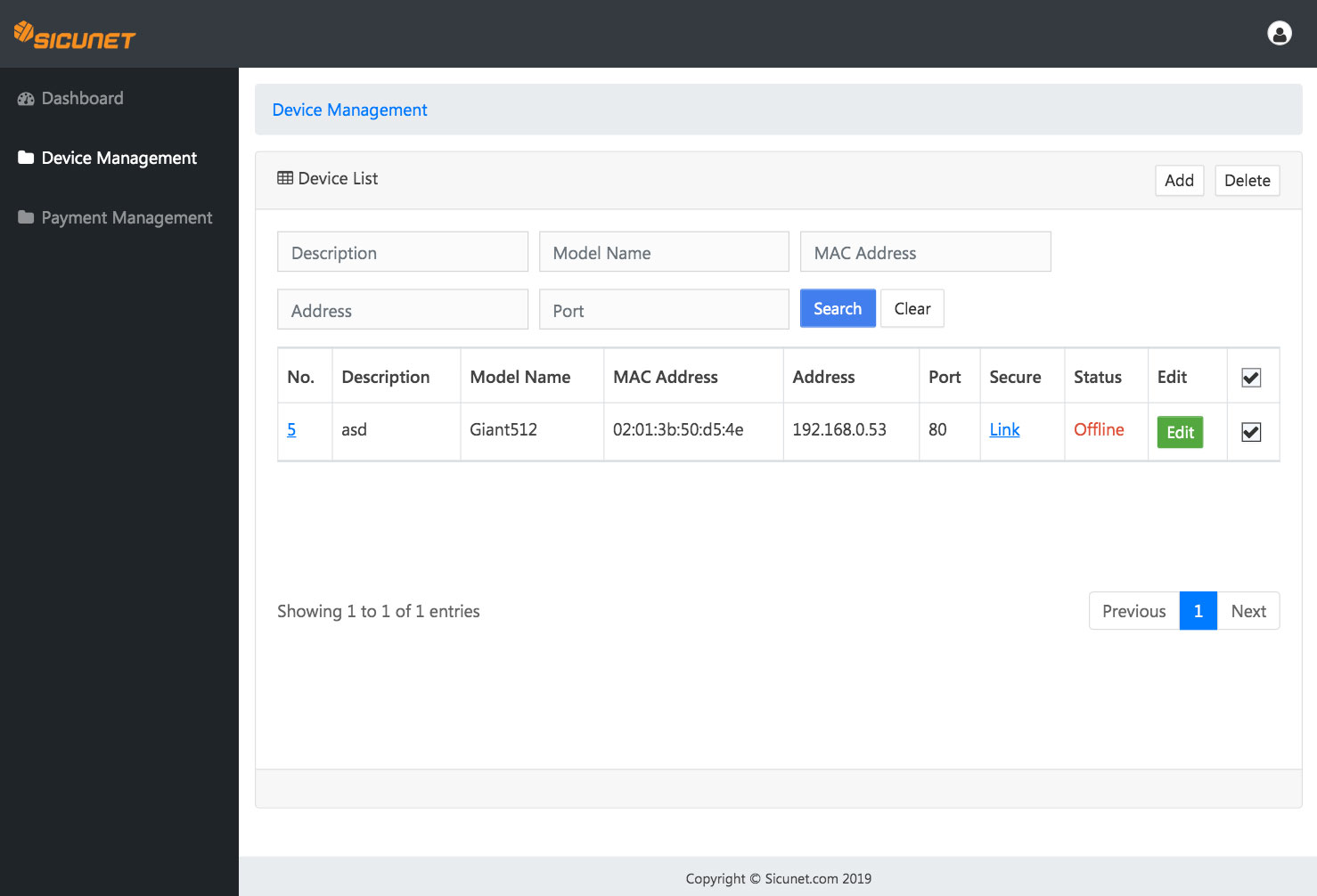
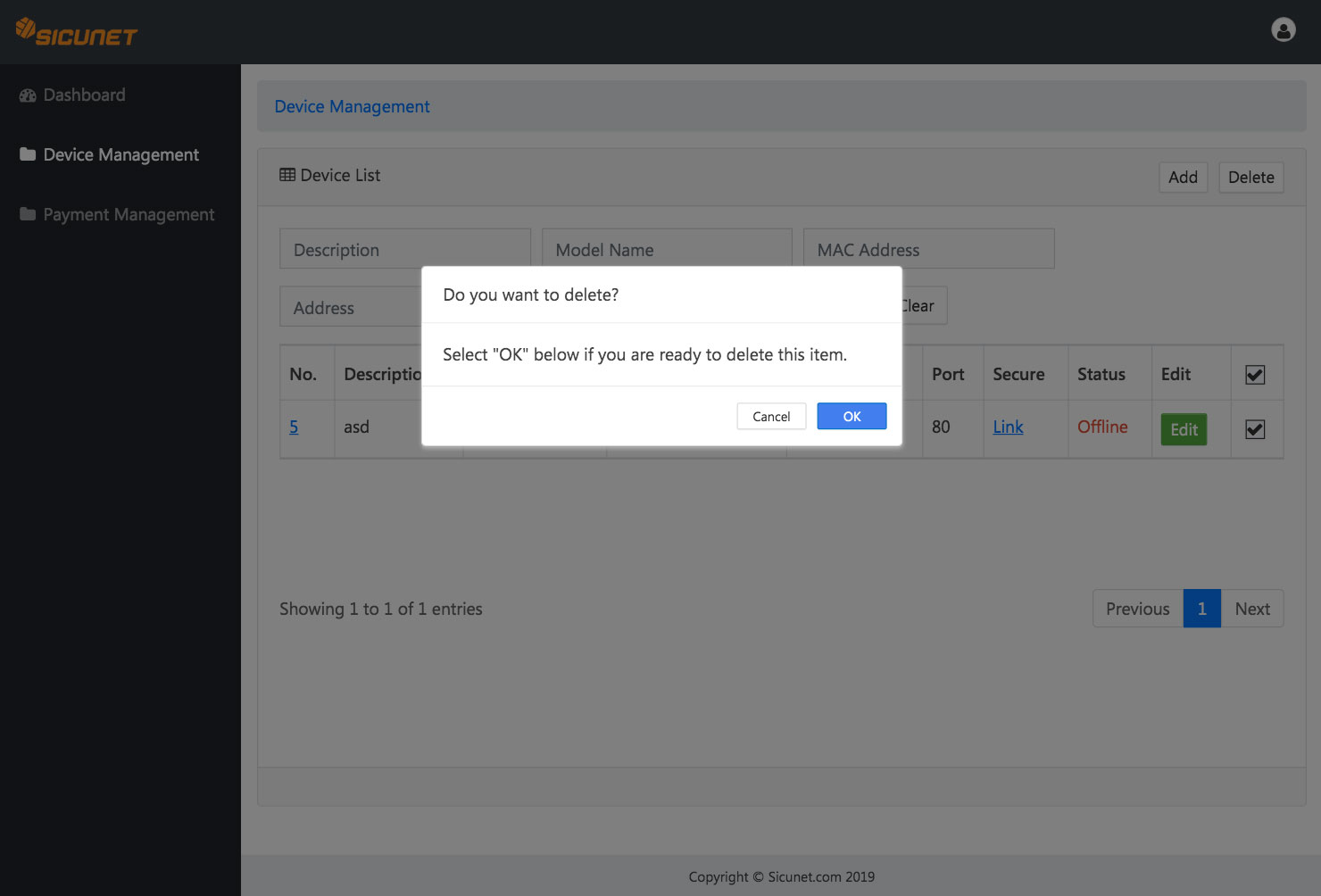
Select and click [OK] to make sure you delete the devices.
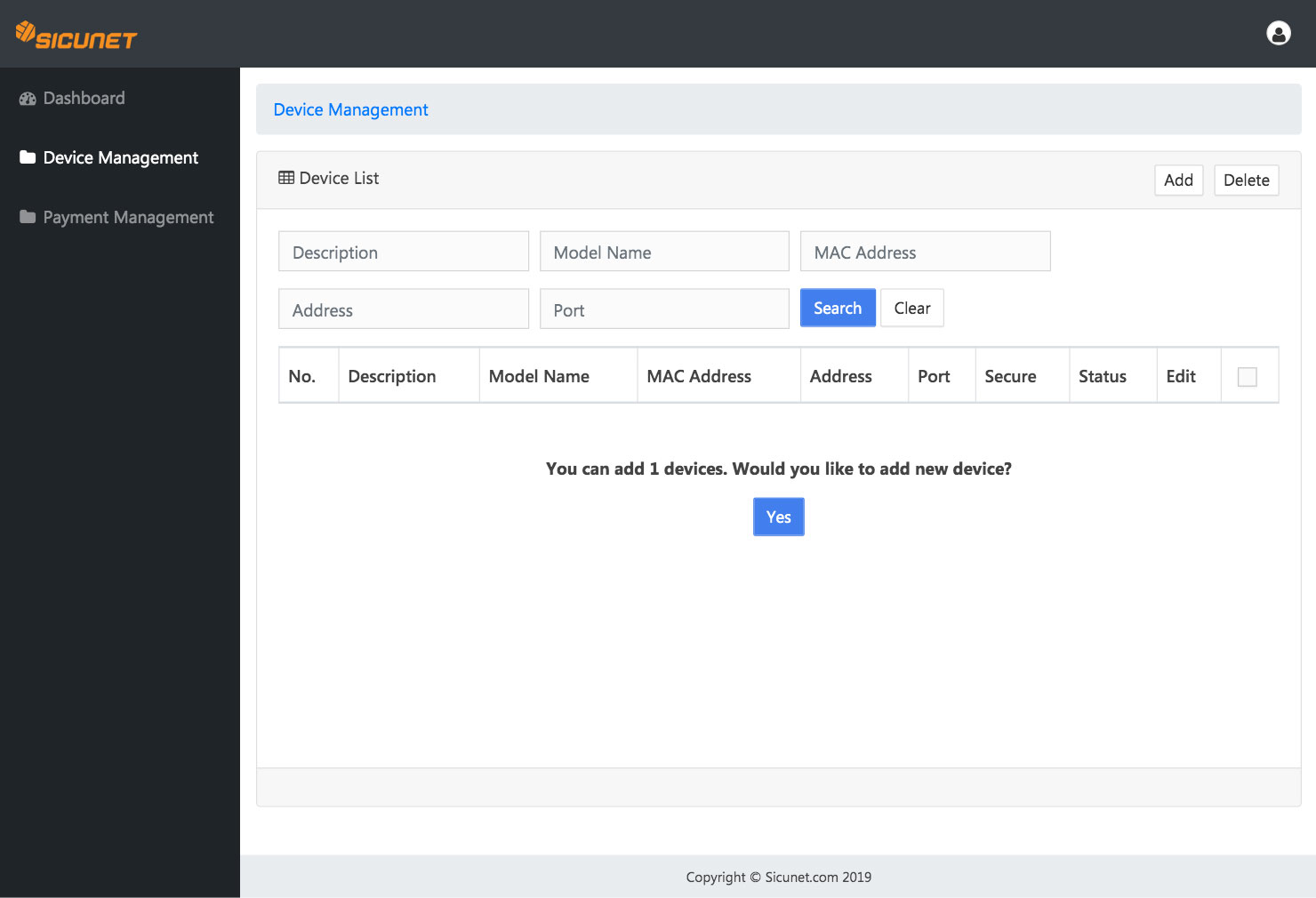
4. Device Information
At each Device, user can check device detailed information.
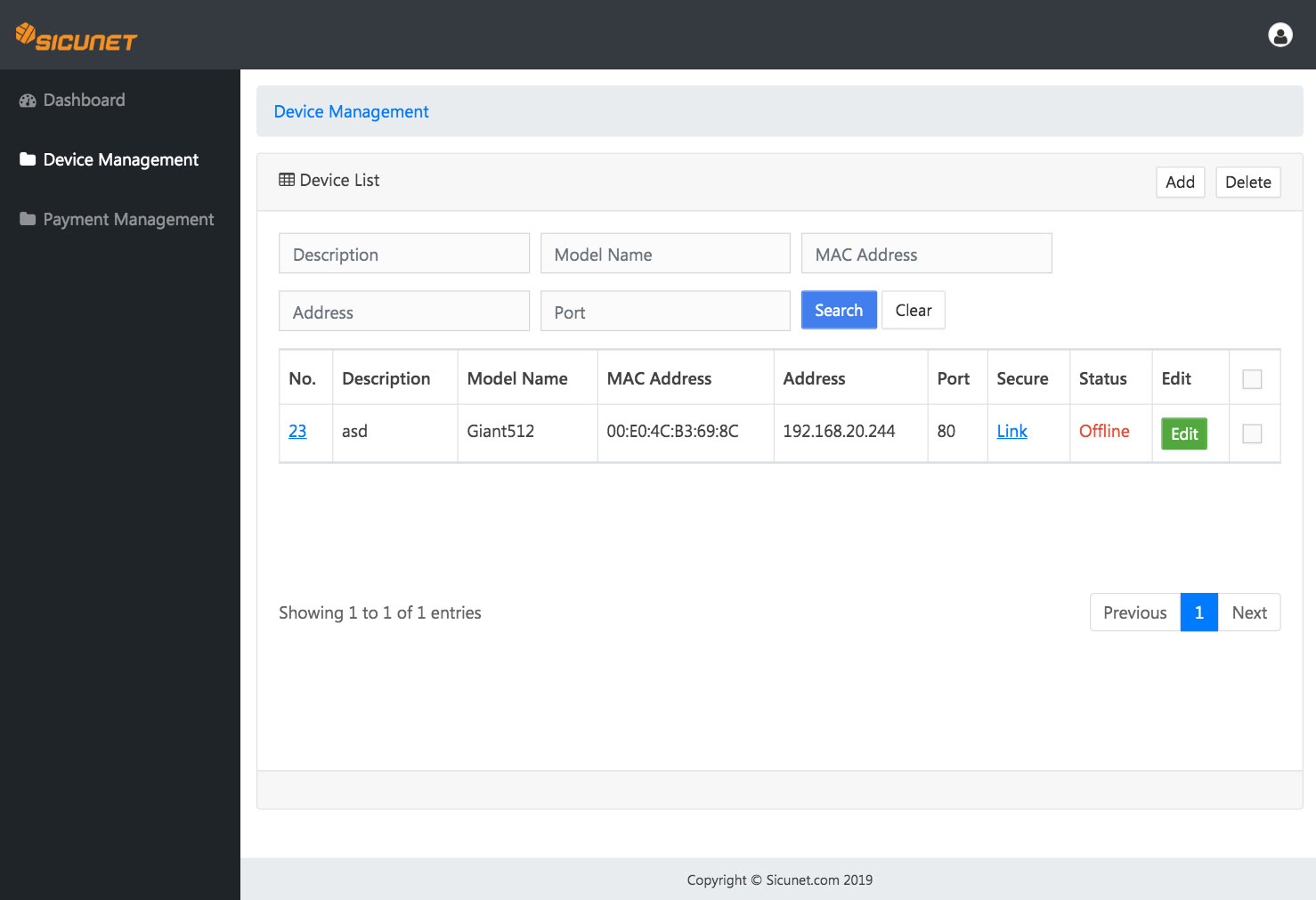
Click [No.], it shows [No.], [Device ID], [Model Name], [MAC Address], [Address], [Port], [Public Link], [Secure Link], [Update Time] of the device;
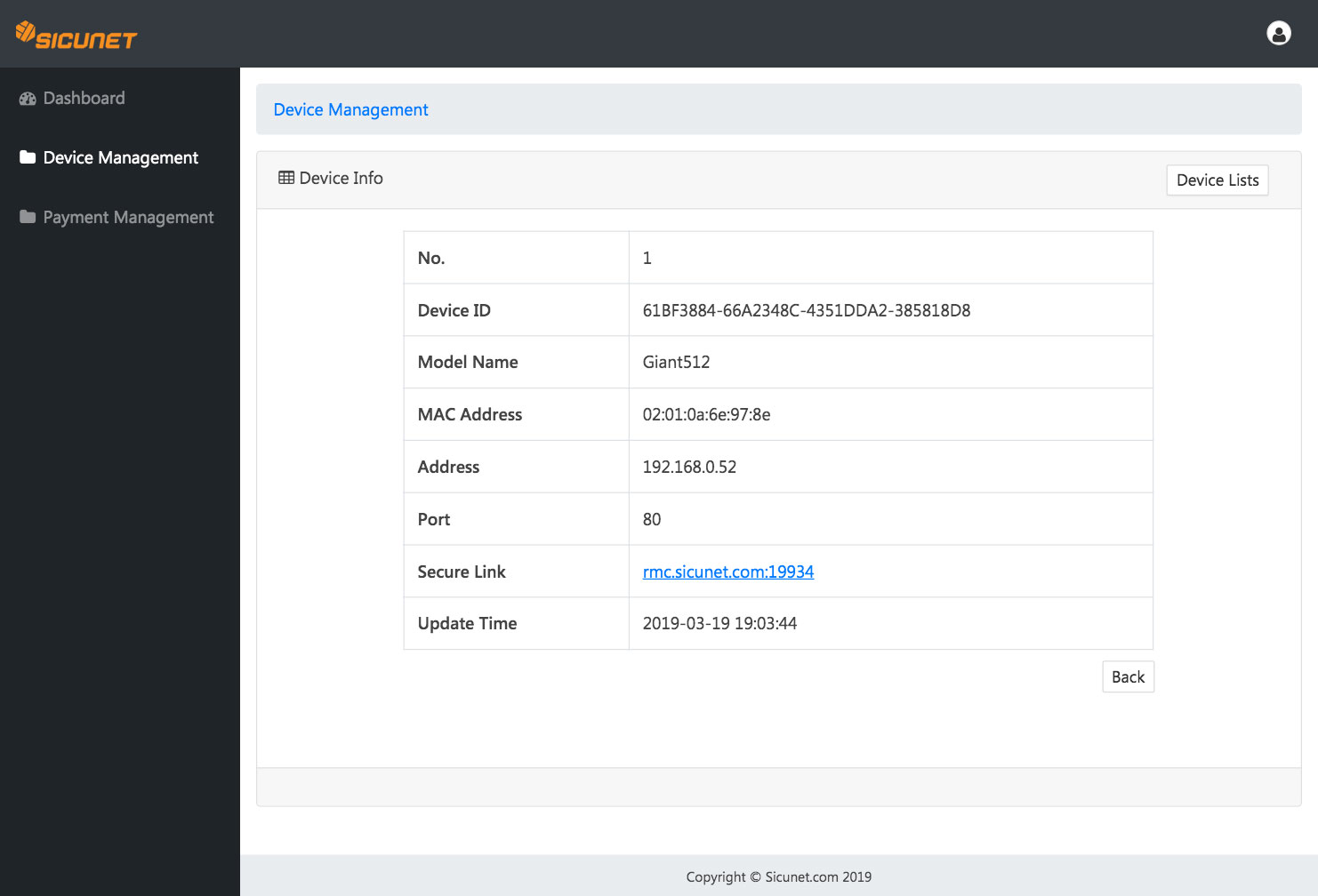
Click [Link] of [Public], it links the public link of the device which easier for user to manage their device anywhere;

Click [Link] of [Secure], it links the secure link of the device;

5. Password Reset
User can click [Password Reset] if user need to change password.
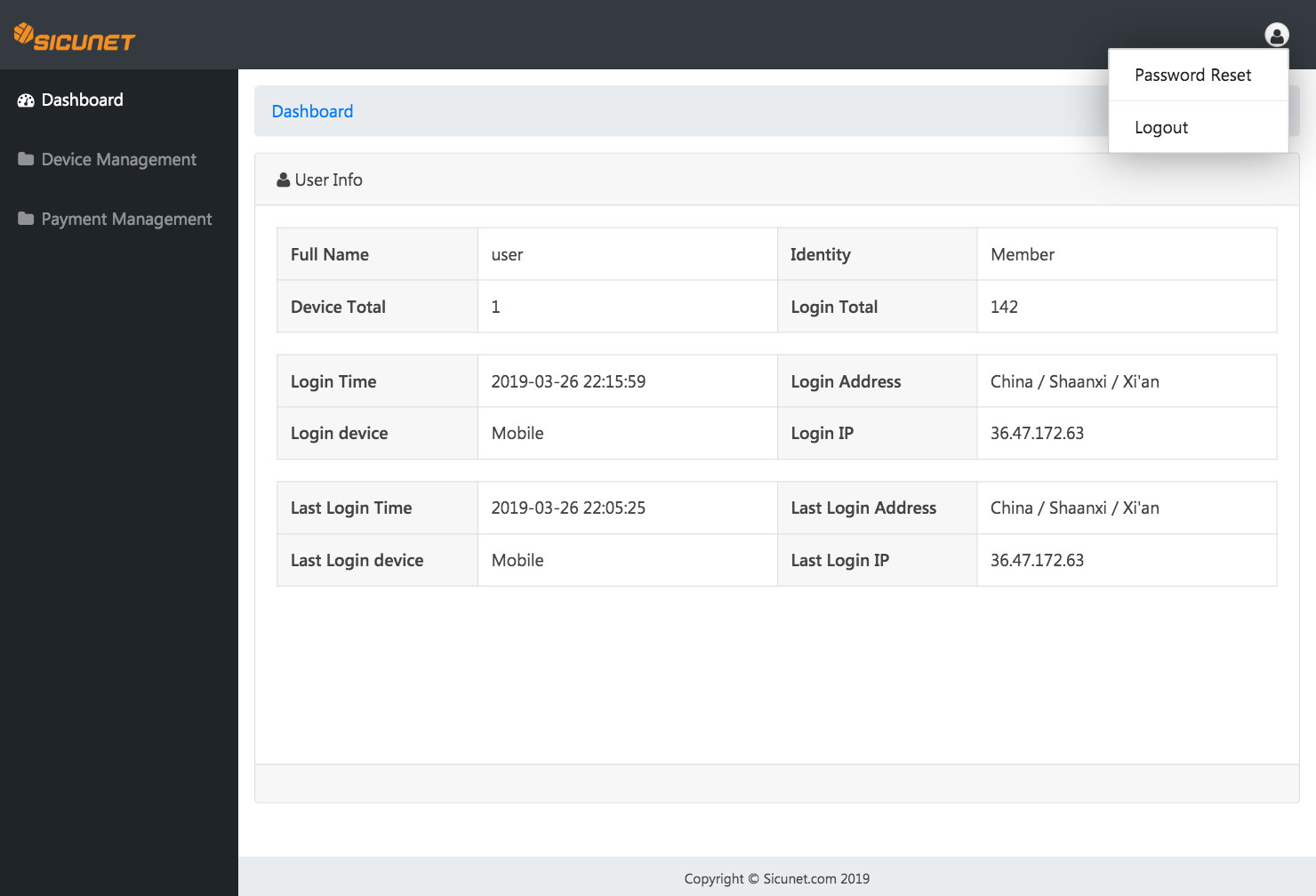
Make sure that user input right [Old Password], [New Password], and [Confirm Password], and click [Save] to reset login password;
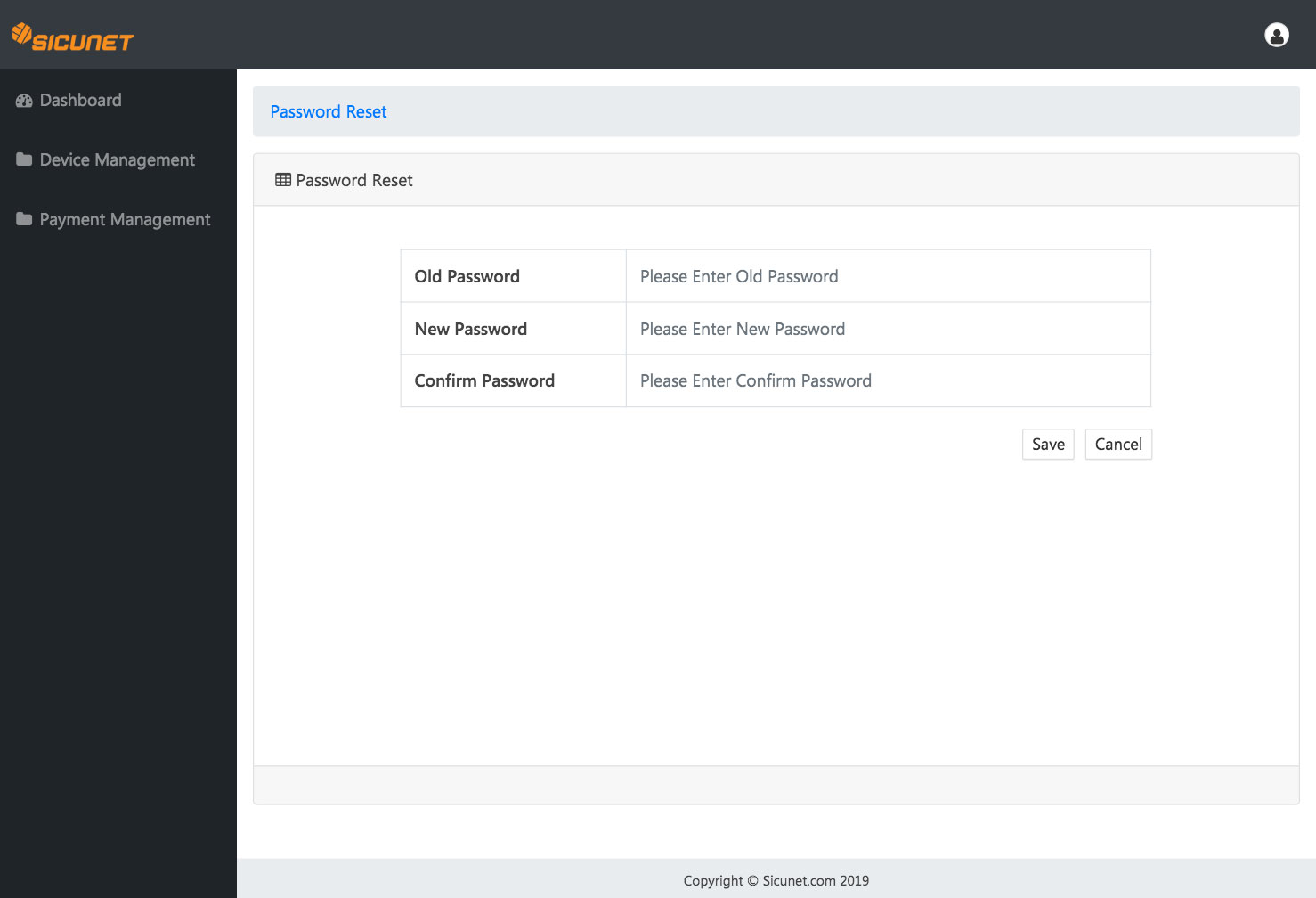
6. Forgot Password
Please send email to tech@sicunet.com along with device ID of your system to get login ID or Password for RMC (Remote Management Connection).